We are an online gun store in Helena, MT. We offer a good selection of firearms, ammo & accessories at competitive prices. We also transfer firearms & charge $20 per transfer. We also transfer NFA firearms and charge $75 per transfer. Read more...
Review: iTarget Pro Home Firearm Training
May 4, 2017
(updated March 2, 2021)
Published by bigredsfirearms
I received the iTarget Pro a month or so ago to review and have used it at home and with family and friends. We had competitions and messed around with it for some time and I also used it on my own for some drills to see if I think it would help in training. I will talk about these points and more further down the review so grab a coffee and let’s get to it!
First I would like to thank iTarget Pro for sending me their product for review. I have heard a lot about this product lately so I am very happy I have the chance to use it.
What’s in the Box?
When your package is delivered you should receive the laser for the calibre you selected, the sled that the target and phone/device you use to run the app is placed in, the bullseye target and instructions. The packaging is very nice and organized.
Targets: (Updated)
The target I think is made of a plastic. It’s flexible like paper and doesn’t seem to rip very easy. The one provided is the round target as pictured above and you can print out the man shaped target from their website. Click Here It worked fine but I do wish iTarget would just print the man shaped target on the back of the target that’s included in the box so you don’t have to have a printer. But not a huge problem.
Sled:
The sled is made of a quality hard plastic that seems to be durable and I don’t feel like it’s going to break with any regular use. The targets fit perfectly in the target holder. The holder where you place the electronic device, in my case an iPhone 6 is not the best fit but does work. Some of the issue I think is because my phone case is very smooth and has smooth rounded edges and I have to place the phone fairly high up in the holder to get a decent alignment to the target. Don’t get me wrong the holder does its job but just takes some fiddling to get it just right. Since this holder has to fit the ever-changing landscape of devices it does a good job and not something at least in my case is an issue.
The sled comes in two parts the part that holds the electronic device and the part that holds the target. You can slide them together to connect the two parts as shown in the pic above. Once connected you can slide the target and the device holder in and out to allow for adjusting the distance from one another. This helps align the electronic device so that you can get a perfect match to the target.
Laser:
The laser is made very well. It’s nice and bright and looks like the casing is made of brass but that’s just a guess. You can see it in the pictures below. The laser fits very tightly in the chamber because of a rubber ring around the laser. I had an issue with getting it into my firearm at first again because I don’t read instructions! iTarget mentions to put some lube on the outside of the laser before inserting it into the chamber. That worked great. You can remove the laser from the chamber using a pencil. I used the back of a plastic pen. The laser takes 3 #10 batteries and should last up to 3000 rounds.
For people who are concerned about it damaging your firearm, don’t be. The laser has a little rubber covered button so your firing pin just hits that which makes the laser turn on for a split second. The only wear and tear you would get is basic stuff from running the slide and trigger. But it would take many thousands of shots to wear anything major out. Plus you need to practice on something anyway and the money you save on ammo far outweighs the slight wear on the gun.
iOS & Android Apps:
The iTarget brains and main function all come from the app. The app is available for both Android and iOS and is free to download. There are in-app purchases such as the Quickdraw feature. With the free app you get the BullsEye training and for $6.99 ($4.99USD) you can purchase the Quick Draw training. It also looks like they have a High Score add-on coming as well. I assume this will be an in-app purchase. Normally I don’t like in-app purchases but in this case, I get why they do it. To keep up with the OS changes and technical requirements they need a source of income that’s ongoing. For them to keep bringing out new features they need a source of income other than your original purchase. The laser, sled and targets should last a VERY long time so there would be no further income to keep up on design and feature updates. Plus not everyone wants a Quickdraw function or a High Score function so this keeps costs down for the people who don’t want the extra features. This is only my take on it and I don’t speak for iTarget but assume this is their reasoning.
App Set Up:
I assume you know how to download an app and open it so I am not going to discuss the actual install of the app itself but will discuss how to setup the features in the app. Setting up the app is basically the same for bullseye and quick draw. I have included the iTarget setup instruction video above. It isn’t overly hard but you must adjust your sensitivity and make sure that the target takes up the entire screen or as much as you can on your device. This will help reduce shots being registered when there were none.
BullsEye Training:
The app displays your score on the screen and also shows your bullet hole as well, great for seeing grouping. I also think this is great for new shooters as they can get some basics down first before spending $50 in ammo to hit nothing. A 0 is a miss, 4-10, 4 being outer ring and 10 being bullseye. BullsEye training I think is a great way to get your aiming and trigger pull skills better refined. Of course, this training would not overly benefit you on follow up shots because of recoil but it certainly helps point you in the right direction. For me, the trigger pull is the main area I have to focus on so this part of the app really helps with that. Watch the video below and you will see that it is very accurate and fun to use. I was only about 5 feet away so accuracy was not hard. The laser will hit from a long ways away so shooting at any reasonable range will work just fine, certainly at 7-15 yards is ideal for handguns and of course longer for rifles you can reach up to 100 yeards. Would be hard to see your score but you can always check after you finished shooting.
Quick Draw Training: (Updated)
The quick draw training is a good way to work on your accuracy and speed from a holster or from your side. The app times how long it takes for you to shoot, and also tracks your accuracy. Once you have setup and started the quick draw function it will beep and flashs red on the screen when it’s time to draw and shoot. When you shoot it will make a sound like a gunshot and displays your score and time. The sounds can be turned down by using the volume on your device. It will log your time and your hit point on the target. It then will repeat 10 times before you need to reset. The beep/red screen intervals do not stay the same so you never know when it’s going to go off. This keeps you on your toes.
The Quick Draw portion of the app uses a man shaped target not the round one the BullsEye function uses by default. As mentioned in the target section of this review you can print out the man shaped target to use from iTargets website. To select the round target on your electronic device instead of the man shaped target all you need to do is click on the target button on the screen. This will change the onscreen target to match the physical target you have in the stand. For some reason I missed this in my original review. I am not sure how I did that! Thanks iTarget for pointing that out.
I would still love for them to use the BullsEye target that comes in the box and on the other side have the man shaped target printed on it so you don’t need a printer. I personally have a printer but have no ink and haven’t needed it for a long time, you can actually see it in the video. But I am sure 90% of you have working printers.
Function:
Function of all the devices including the app have been very good. They so far have all worked very well. The accuracy of the laser and accuracy of the app registering the shots is very good as long as you setup the app correctly. The accuracy of the app is better than I thought it would be, to be honest. The app does miss read some shots but not very often.
In terms of registering shots when there are none, once I figured out how to adjust the sensitivity so that it would not pick up some light and/or movement, I have had no problems with it thinking there is a shot when there wasn’t. So all in all the iTarget performs as stated on the manufacturer’s site and better than I thought it would.
Quality:
As mentioned in other parts of this review the quality of the design and materials is very good. The only slight issue I have is that my iPhone is a little hard to keep in the holder with the current case on it. But as mentioned it’s not a big deal.
Shipping & Cost: (Updated)
iTaget is shipped from the United States so you may be hit with brokerage fees when it arrives. I was not mainly due to them shipping it via USPS. Others such as UPS or Fedex will almost guarantee extra fees if you get a shipment using them. They like to charge extremely high brokerage and additional fees they tack on. The beautiful thing is they won’t even be able to tell you how they came up with the numbers. I personally have been billed twice the value of a product due to these companies on multiple occasions. So I no longer will buy from out of country companies that only use them. iTarget has confirmed that they ship USPS standard to Canada unless you order more than one device. This is great news. You can still get brokerage added when using USPS but in my experience, it does not happen often and if it does the fees are more in line with the cost of the item.
Shipping speed from the time the item was shipped to my door was about 6 days if I remember correctly. Not bad at all. Another good benefit of them using USPS is because Canada Post delivers the item, so if you miss the delivery no big deal it’s either in your community mailbox or at your local post office.
iTarget said the shipping cost to Canada is around $15USD. Not bad considering it almost cost that or more to ship within our own country for a box that size.
When I first talked to iTarget they were not shipping to Canada but a short time later they emailed me to let me know they were doing a test run on shipments to Canada. So at the time of this writing, you can order from them and they will ship to Canada. If that changes and you cannot place an order please let me know in the comments below. Judging from the amount of people online saying they purchased the item I would say they probably will keep shipping up here. Lets hope they do.
Price:
The iTarget costs $89USD plus shipping. For extra lasers that will fit other calibre firearms such .223 .40 S&W….. is $69USD. The price of the kit for $89 is a good price even with shipping costs and the exchange rate. In terms of extra lasers, $69 seems a little pricey to me considering the whole kit is only $89. But I don’t know how much they are to make and as mentioned above the laser is made very well so I assume they are not cheap to manufacture.
Final Thoughts:
When I first learned about this product from a member who posts on our forum. (Thanks, Andrew!) I was excited about the idea of being able to dry-fire with visual results to help confirm your accuracy and speed but was also a little skeptical if it would work as stated. I was happily surprised and it works great. It’s something that can be practiced at home with little expense and little disturbance to others around you. For all the reasons mentioned in this review, the iTarget is a great buy and very beneficial for new and old shooters.
Please keep an eye out for our video review that will be coming out soon. I will try and remember to update the link here.
If you wish to purchase iTarget you can go to their site directly. Click Here









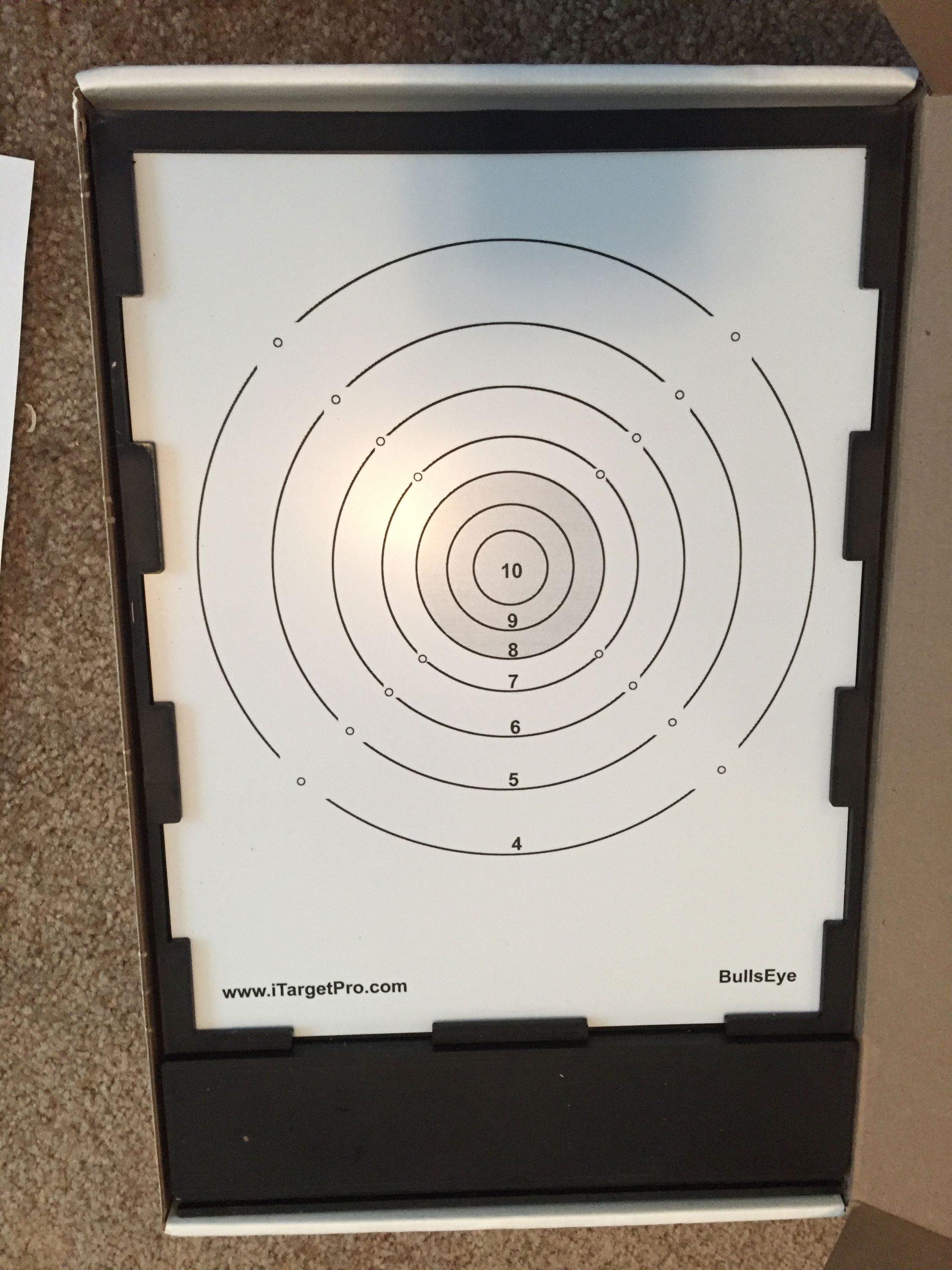


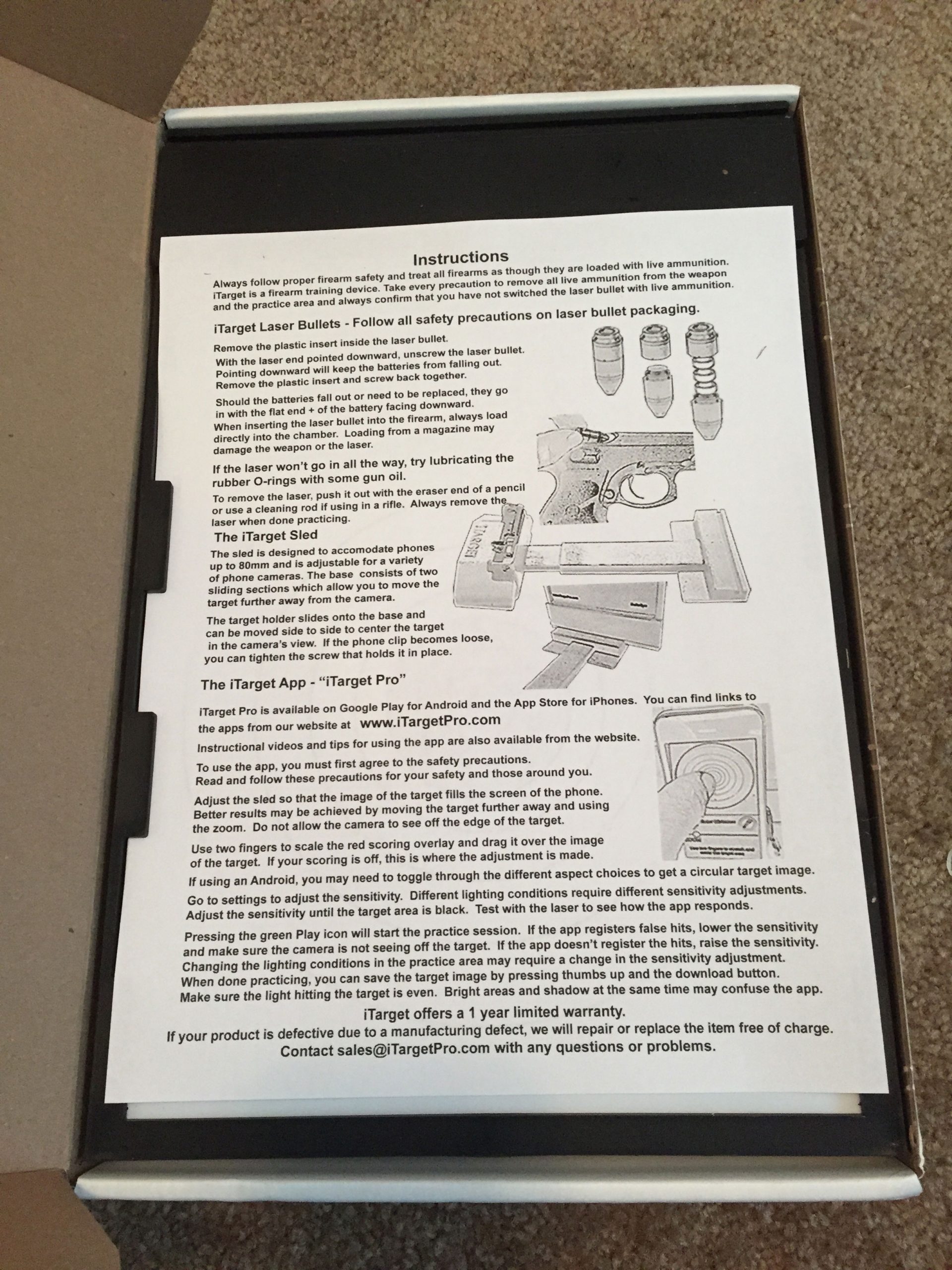
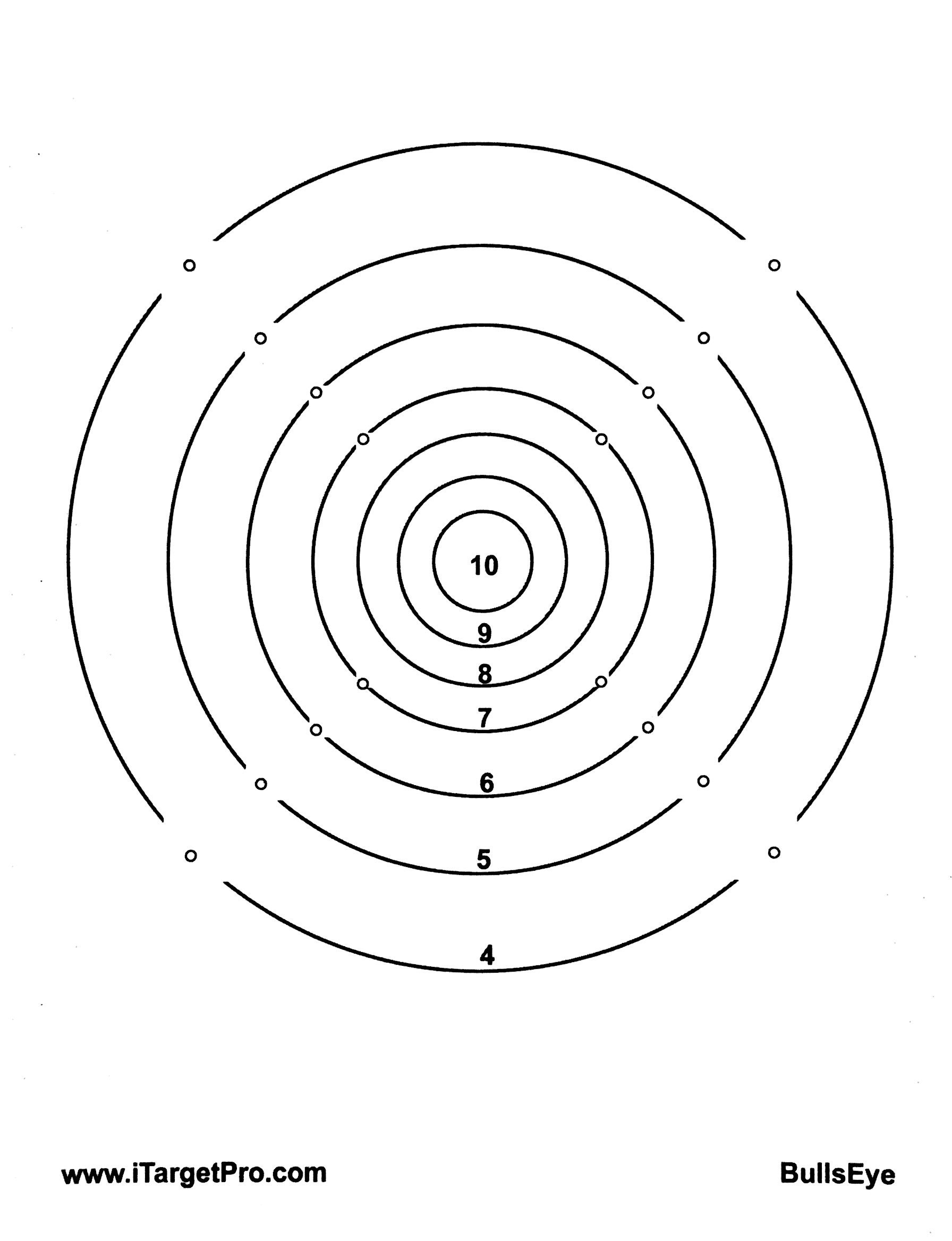
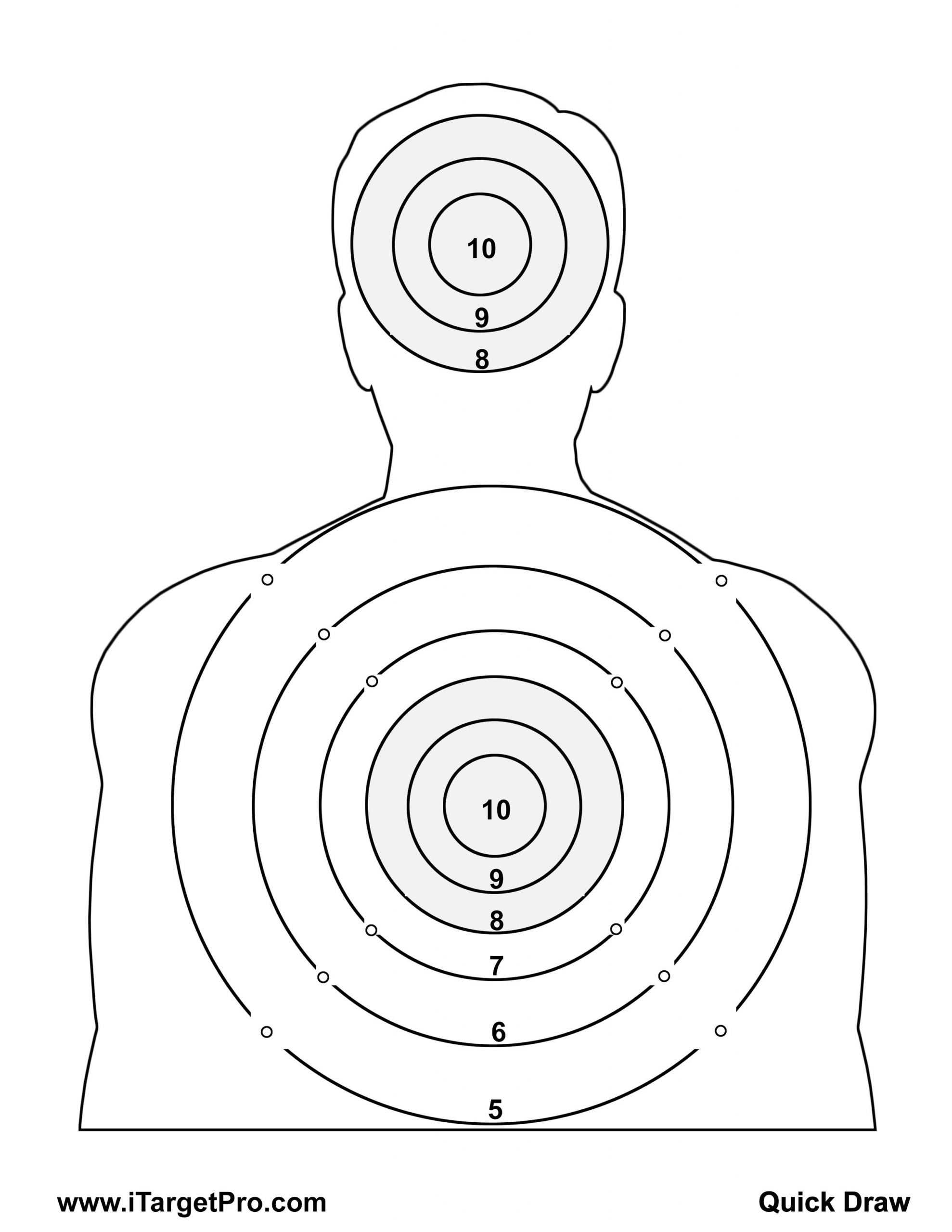







Leave a Comment!
Comments